0818 Work Insights
Your go-to source for the latest work trends, tips, and advice.
Slide Your Way to Success: Presentation Software That Stands Out
Unlock your potential with standout presentation software that captivates audiences and boosts your success—slide your way to the top!
Top 5 Features to Look for in Standout Presentation Software
When searching for the ideal presentation software, it's essential to focus on features that enhance creativity and engagement. Firstly, user-friendly interface is critical; the software should be intuitive, allowing users of all skill levels to navigate and create presentations effortlessly. Secondly, look for robust design templates and customization options; a diverse selection of professional templates can help users quickly align their presentation with their brand identity while personalization options ensure that each presentation feels unique.
Additionally, collaboration tools are a must-have for teams working together on presentations. Real-time editing and cloud storage capabilities allow multiple users to contribute seamlessly, which boosts productivity. Another important feature is multimedia integration, as the ability to incorporate videos, images, and animations can significantly enhance audience engagement. Lastly, ensure that the software offers presentation analytics, giving insights into viewer interactions and helping users refine their approach for future presentations.
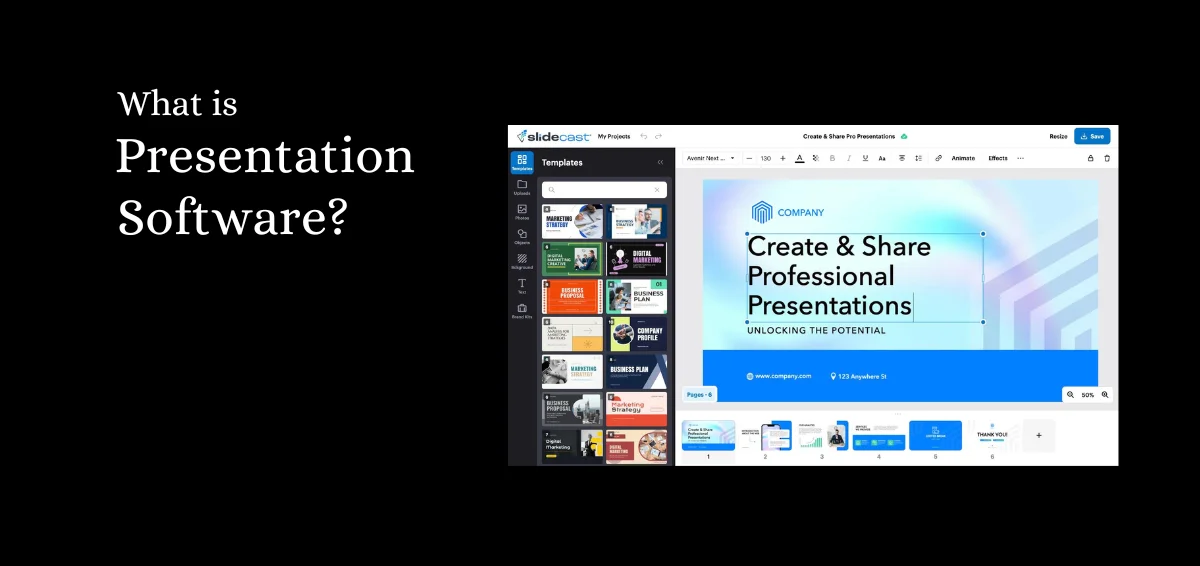
How to Create Engaging Presentations That Captivate Your Audience
Creating engaging presentations is essential in captivating your audience and ensuring that your message resonates. To achieve this, start by understanding your audience and tailoring your content to their interests and needs. Use a combination of visual elements, storytelling, and interactive components to maintain their attention. One effective approach is to begin with a compelling anecdote or surprising statistic that relates to your topic, as these hooks can pique curiosity and encourage further engagement.
Additionally, consider utilizing tools such as multimedia and infographics to enhance your visual narrative. Incorporating visuals not only aids in retaining attention but also helps in the retention of information. Remember to keep your slides clean and uncluttered, focusing on key points to facilitate understanding. You may also want to invite audience participation through Q&A sessions or interactive polls, making your presentation more dynamic and ensuring that your content resonates long after you have finished speaking.
The Ultimate Guide to Choosing the Right Presentation Software for Your Needs
Choosing the right presentation software can significantly impact the success of your presentations. With a myriad of options available, it’s essential to evaluate your specific needs before making a decision. Consider factors such as user-friendliness, design capabilities, collaboration features, and compatibility with different devices. This guide will walk you through crucial aspects to help you find the best software that suits your requirements.
1. Assess your audience: Understanding who you are presenting to can help tailor your content and design.
2. Identify your budget: Various software options come at different price points, so it’s important to set a budget.
3. Explore features: Look for essential features such as templates, animation options, and cloud storage.
By considering these factors, you can select the presentation software that not only meets your needs but also enhances your overall presentation experience.